
Getting Started in the Bluescape Portal
Mon Jan 28 2019
Here's how to get started on the Bluescape Portal when you receive an invite for the first time
Open the email invitation inviting you to your 30-day free trial and click "Get Started"
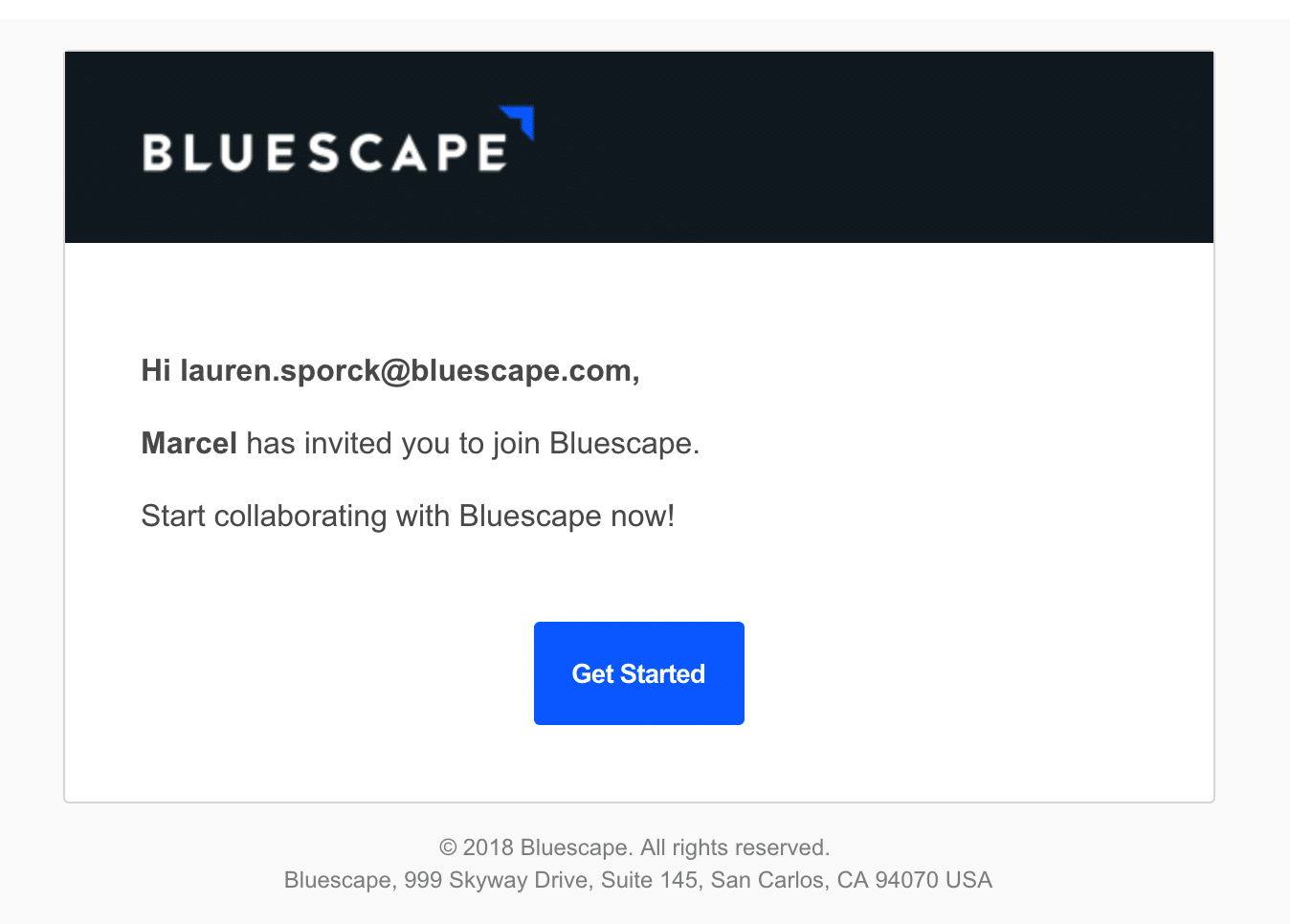
Open Bluescape in Chrome (for the best experience)
Follow the steps to set up your password
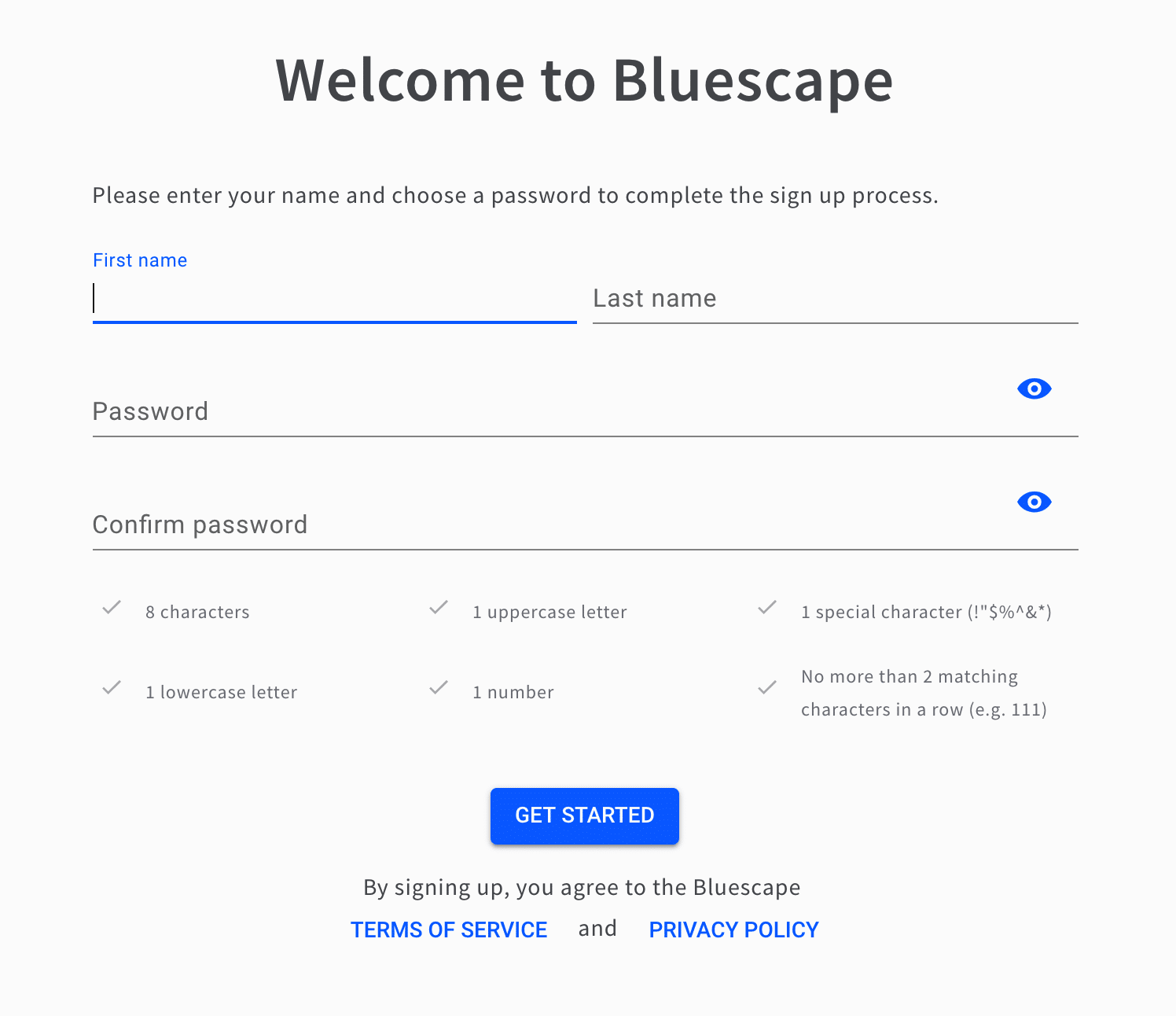
Boom! You are now in the Bluescape Portal
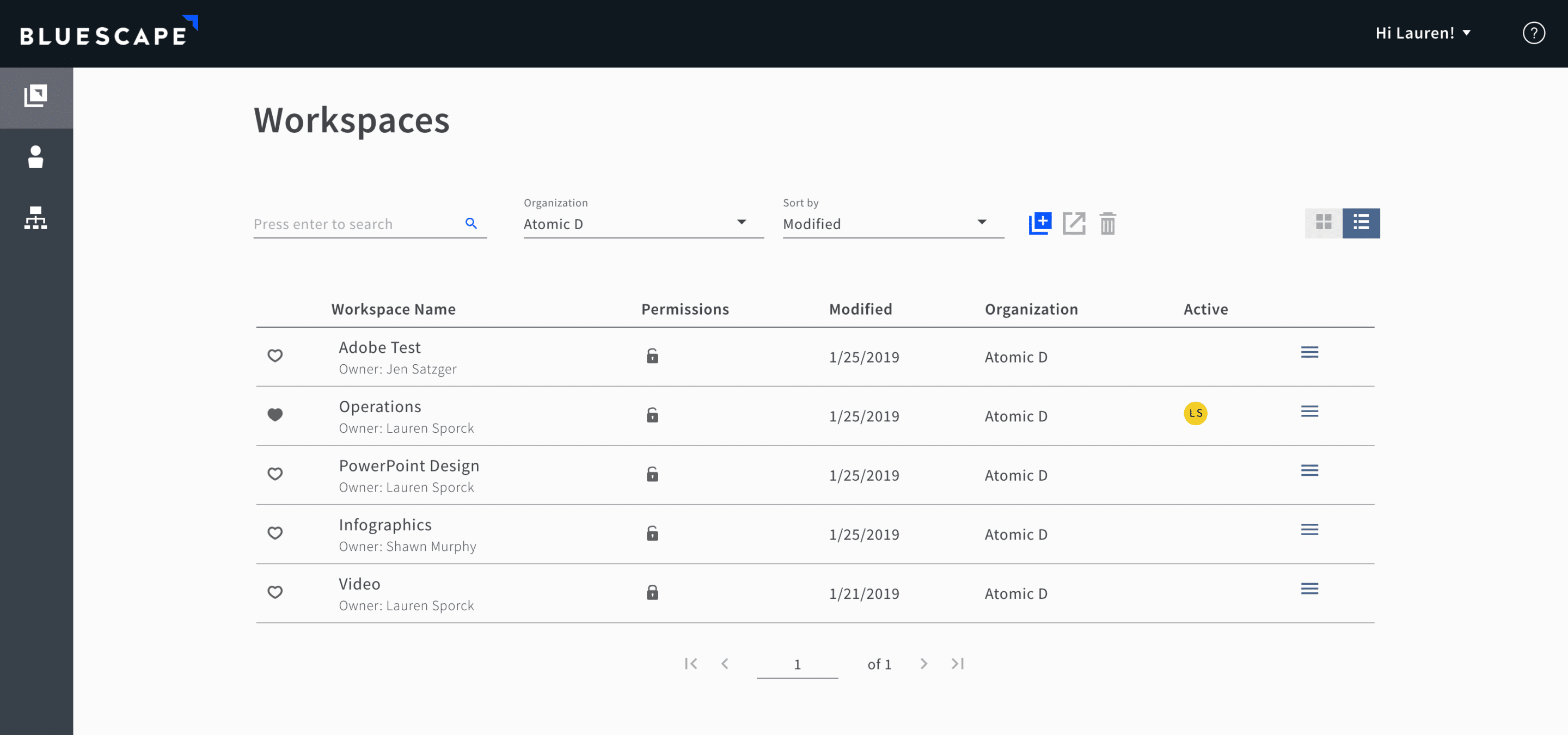
Scroll through the short in-app Portal tutorial
About the Author

Bluescape Staff

Try Bluescape for free
Sign up now and claim a creative space to call your own. Brainstorm, share content, and meet with others in a secure virtual workspace.

303 Twin Dolphin Drive, 6th Floor
Redwood City, CA 94065
Redwood City, CA 94065
Privacy PolicyTerms of ServiceThird-Party Terms and ConditionsVulnerability and Disclosure Policy
© 2022 Bluescape. All Rights Reserved.
Privacy PolicyTerms of ServiceThird-Party Terms and ConditionsVulnerability and Disclosure Policy
© 2022 Bluescape. All Rights Reserved.